Virtual Backgrounds: Plants and Animals
Liven up your Zoom meetings with these plant and animal virtual backgrounds. Download the plant life. Love the plant life.
Missing the Zoo or the Botanical Gardens? Here’s some cute critters and colorful flowered backgrounds for you.
Virtual Backgrounds: Cleveland Hotspots
We’ve got some more virtual background images coming your way. This time, We’re traveling through the highlights of Cleveland. First stop, East 4th St.
Have your quarantinis with friends while strolling the bars and nightlife of downtown.
Sit underneath the twinkling lights.
Take a walk through the MetroParks.
Let the sun shine on your screen.
Take in that scenic Cleveland skyline.
Reminisce on a time when the cold was more beautiful than miserable.
Virtual Backgrounds: Sports
Work from home with all of your favorite Cleveland sports teams cheering you on. Make your Zoom calls much more exciting with these zoom virtual backgrounds: sports edition.
Missing that Sunday Night Football? The smell of popcorn at the ball game? The squeak of sneakers on the basketball court? Now you can feel like you’re back in the action during your Zoom meetings with these virtual backgrounds of your favorite Cleveland sports teams. (Popcorn smell not included)
Hang out in the stands at an Indians game.
Or right on the field.
Maybe you’d rather be on the field with the Browns.
Or get right up in the action.
Get dunked on by LeBron.
Or take in the amazing energy of the stadium during a Cavs game.
Got questions? I got answers and I'd love to share. Create a dialogue by contacting me here.
Zoom Virtual Backgrounds
Have you tried the virtual background feature in Zoom? While our specialty is professional business headshots, we want you to put your best self forward on virtual conference calls too. The Virtual Background feature on Zoom allows you to display an image or video as your background during a Zoom Meeting. Zoom has a very stock photos, but you also have the choice to add your own. Have fun with a few pre-sized images from us to you.
Anyone know a barber who will come to my house?
The new working from home environment has certainly come with challenges. We are all learning new ways to connect with colleagues and friends while juggling homeschooling and trying to stay safe. It’s all a little overwhelming. Fortunately, there are a few things that keep it fun. I mean when was the last time you got to talk to your boss with no pants on.
One of the more entertaining additions to everyone’s work life is the Zoom virtual background. If you’ve not heard of the new work phenomenon that has become the virtual background here’s your chance to have some fun. On the Zoom platform, and perhaps others, there is a built-in feature that uses a technology called Chroma key. This is a video post-production technique to combine two different video feeds into one using color. The software identifies a color and uses that color to blend two images or video feeds together into the same frame. The most used color for blending these two feeds is green. It’s a bright green color that is commonly called Chroma Key Green. That’s where the term Green Screen comes from. This is the same technology used by live TV broadcasters to present fancy charts and graphics behind the presenter. However, the color used for blending the feeds does not have to be green. It can be any color you want. Thus, the creation of the virtual background. The software has gotten good enough that it can identify the person without really needing the traditional flat background behind them. It helps to have a good background but any solid color will do. When I’ve used it in my new basement office it did a surprisingly good job despite not having any solid color at all. In fact, I think good lighting is really all you need. If you’re using some of the techniques in my best practices lighting post, you’ll probably have good results using a virtual background.
Perhaps the best use for the virtual background feature is when you just don’t want your colleagues to see your messy home office. Zoom even has a feature built-in where you can turn on the virtual background to create a grey backdrop. There are even some fun included video clips where you can be on the beach in Hawaii.
While the included virtual background features are useful they are not particularly unique given everyone in the world has them. For the people with interest in shaking things up there is the ability to create your own virtual backdrop. All you have to do is create an image that’s sized to the correct dimensions. For a still photo that is an aspect ratio of 16:9 and minimum resolution of 1280 by 720 pixels. For video (MP4 or MOV file) with a minimum resolution of 480 by 360 pixels (360p) and a maximum resolution of 1920 by 1080 pixels (1080p). For more technical info than you ever wish to know, here’s the article in the Zoom help files that gives more detail. (https://support.zoom.us/hc/en-us/articles/210707503-Virtual-Background)
Of course this means your virtual background can be whatever you can come up with. There is even an online contest for who can come up with the best virtual background. (https://backgrounds.win) Let me know if you submit an entry.
So, in an effort to further the fun I’m offering a variety of virtual background options for you to use. These are totally free and you are welcome to download them and use them with my permission. Just right click and save the images to your computer. If you need help loading them into Zoom you can refer to the Zoom help link above. Or, give me a call on Zoom and I’ll be happy to help set it up. I’m going to post more on a weekly basis. Let me know if you have any requests. Send me a screengrab of you using the virtual background feature in your next meeting.
Stay safe everyone and have fun Zooming.
Got questions? I got answers and I'd love to share. Create a dialogue by contacting me here.
Cleveland Skyline at sunset
Full moon on a clear night
Forest trail at sunset
Simple grey
COVID Procedures
Professional business headshots are still a necessity during a pandemic. Perhaps even more important than ever. As Cleveland, Ohio begins to re-open after COVID-19, check out the procedures we have in place when booking your professional business headshot.
Our main goal is to keep everyone safe and still produce the best headshot you’ve ever had.
What we are doing to keep you safe
First let’s start with scheduling. We are opening our schedule for booking starting June 8. You can use our online booking system today to schedule an appointment on or after June 8.
We will only be booking single portrait sessions. If you have multiple people at your company who need headshots, we ask that you do not come together. Please book individual appointments for each person. Our scheduling system will have a built-in buffer between appointments. The buffer will give time for the current customer to leave and us time to clean any surfaces that were touched. If you feel the need to bring a friend or spouse to the appointment, we ask that you only bring one person.
When you arrive for your appointment please check in with us from the parking lot. This will give us the opportunity to make sure we are finished with the previous appointment and give us time to clean any surfaces that were touched. We will also help you navigate to our studio space as the Art Craft building has implemented some new procedures that will help ensure safety of guests.
There is hand sanitizer available upon entering the building as well as in our space that you are encouraged to use.
Building staff will be cleaning all common areas twice a day. The passenger elevators at the front of the building are being limited to one passenger plus the operator. The freight elevators at the rear of the building are being limited to two people plus the operator.
We are following the CDC guidlines for reopening business. CDC Guidelines
We have purchased and will be using a HEPA air purifier in areas where guests will need to remove their mask for makeup application and the actual photo shoot. The air purifier will help reduce the risk of aerosol spread of the virus from other guests in the space.
What you are doing to keep us safe
Each person is to be fever-free and well for the last seventy-two hours prior to their appointment. You are welcome to reschedule your appointment using our online scheduling system if you feel like you are becoming sick. By keeping the appointment, we are assuming you are healthy. Thus, any coughing will end the session immediately with no refund.
Each guest is required to wear a mask upon entering the building. The mask must be worn during the entire session with the exception of makeup application and the actual portrait session. During those times we ask that you keep conversation to a minimum. Your mask must go back on immediately after the session is done and remain on until you are in your car.
We reserve the right to cancel all appointments at any time if the State of Ohio requires businesses to close. If that happens, you will be given a credit and have the chance to reschedule your appointment when business reopens.